

Compact design, perfectly for travel.
Synchronous movement of all 2 axis at once
Set your keyframe very flexbile for each axis individually.
Due to a external port, it is possible to use custom sensors, switches etc. to connect to the unit.
State-of-the-art stepper driver technology makes it possible to run the stepper motors without any noise. The only noise which will be generated it due to mechanical movement and friction. Otherwise, the motors will stay silent
The firmware for this project is open-source. So you are able to adjust and add functions by your own, if neccessery.
Panorama mode, or known as Gigapixel mode, will enable you to do fully automatic panoramic shots. Just set two points of your desired area and the overlap, and the panorama mode will move the camera automatically for each picture.
This is very handy, if you want to do high-resolution panoramic shots using tele-lenses. This would be impossible with and manual controlled head
Further information about the panorama mode can be found here
(Click to open)
The timelapse-mode is the standard mode for timelapse photography. Also known as "Shot-Move-Shot", this mode will move all axis at the same time and trigger the camera as soon the motion has stopped. This way, it is ensured, that the pictures are only taken during stillstand and will not blur due to the movement.
This mode can also be used to create stop-motion sequences and for macrostacking.
Further information about the timelapse mode can be found here
(Click to open)
Video mode will enable you to do smooth and continuous movement of all axis at the same time. You setup some keyframes and set the desired time. The controller will do the rest.
Further information about the video mode can be found here
(Click to open)

Astro mode gives you the opportunity to exposure stars and other astro objects over multiply seconds or even minutes.
Further information about the astro mode can be found here
(Click to open)

For live-video-shooting or simple video movements, you are able to control the motors "by hand". The Android app offers digital joysticks and sliders for manual control.
You can also use a PlayStation 4 controller and use this for precise manual movement. Sensitivity, speeds etc. can be configured for each axis individually.
Further information about the manual mode can be found here
(Click to open)
All functions are controlled by a custom-made Android app. You can use almost all Android devices which have at least Android 5.0 and Bluetooth 4.0
The app allows you to control any stepper motor equipment, no matter if is a standard slider, pan-tilt etc. or a DIY-custom-build.
For further details on the functionality, please check the Android app section on the website.
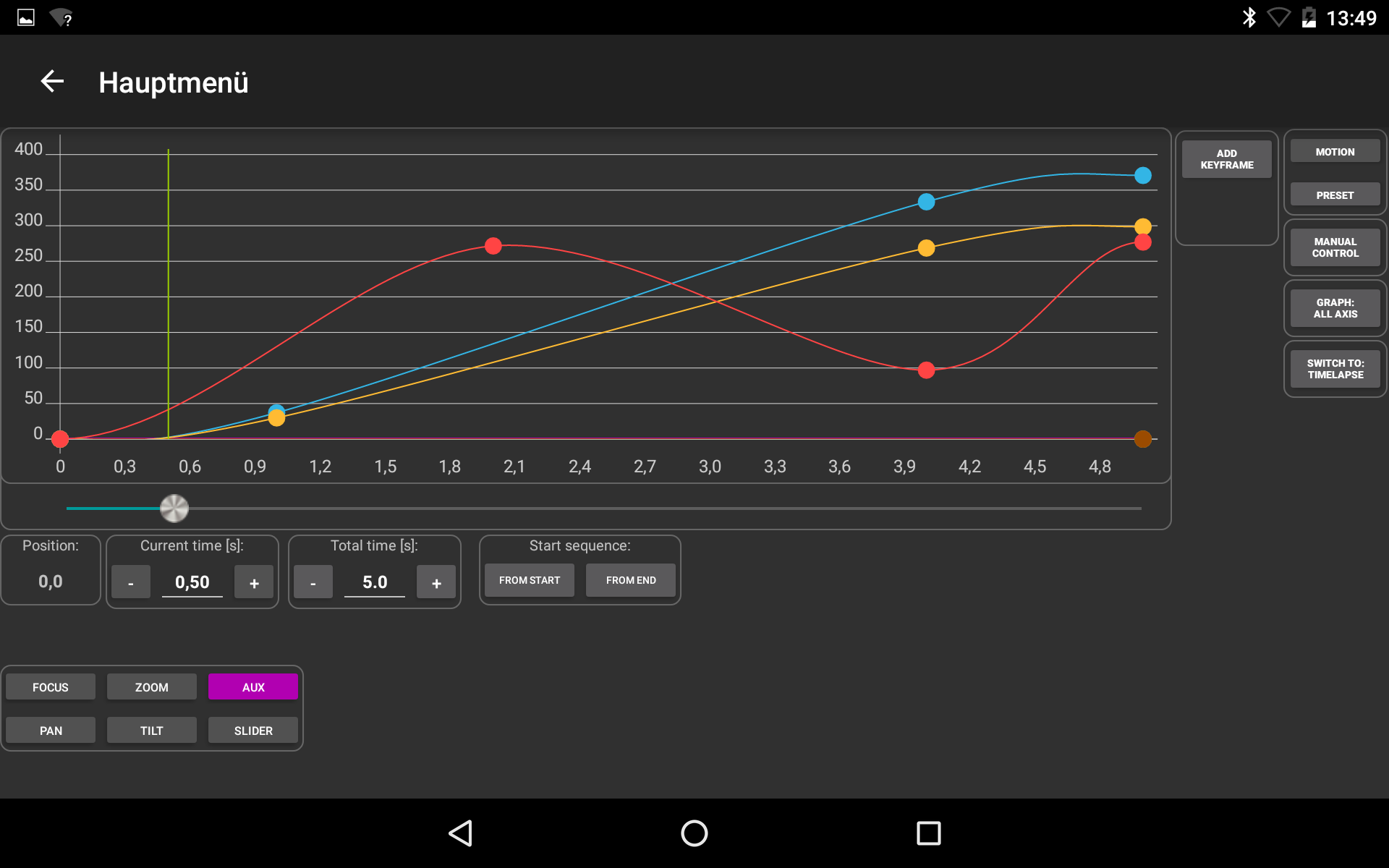
| Weight | 150 g |
| Dimensions | 92mm x 50mm x 49mm |
| Logic board / CPU | Teensy 3.6 / 240 MHz ARM Cortex-M4 |
| Control interface | Android-Smartphone or Tablet (min. Android 5 and Bluetooth 4.0) |
| Number of axis | 2 |
| Supported motors (internal drivers) | Bipolar Stepper Motor - max. 0.8A (NEMA8, NEMA11, NEMA14, NEMA17) |
| Power supply | 10-28V DC (usually 12V), at least ~0.8A per stepper motor |
| Stepper motor connection | 4-pin miniXLR |
| Power connection | 5-pin miniXLR |
| Camera trigger and focus connection | 2.5mm stereo audio jack |
| External trigger input | 3.5mm stereo audio jack |
| AUX-port | 4-pin miniXLR (2x analog/digital I/O for custom use) |
| Firmware update and PC-connection | microUSB (Teensy 3.6) |