

Für die Einstellung müssen lediglich Start- und Endposition und die Überlappung eingestellt werden. Alles weitere erfolgt automatische im Programmablauf.
Panoramen können mit einer beliebigen Anzahl von Bilder gemacht werden. Somit kann jede Brennweite genutzt werden.
Belichtungsreihen können aktiviert werden, um HDR Bilder mit idealer Belichtung zu erstellen (Funktion in Entwicklung)
Jedes Setup kann als Vorlagen abgespeichert und abgerufen werden. Somit können Aufnahmen sehr zügig gestartet werden und sind wiederholbar
Once you have started the panorama sequence, the programm will run on the controller. You can close the app. If necessery, you can do a reconnect and check the status.
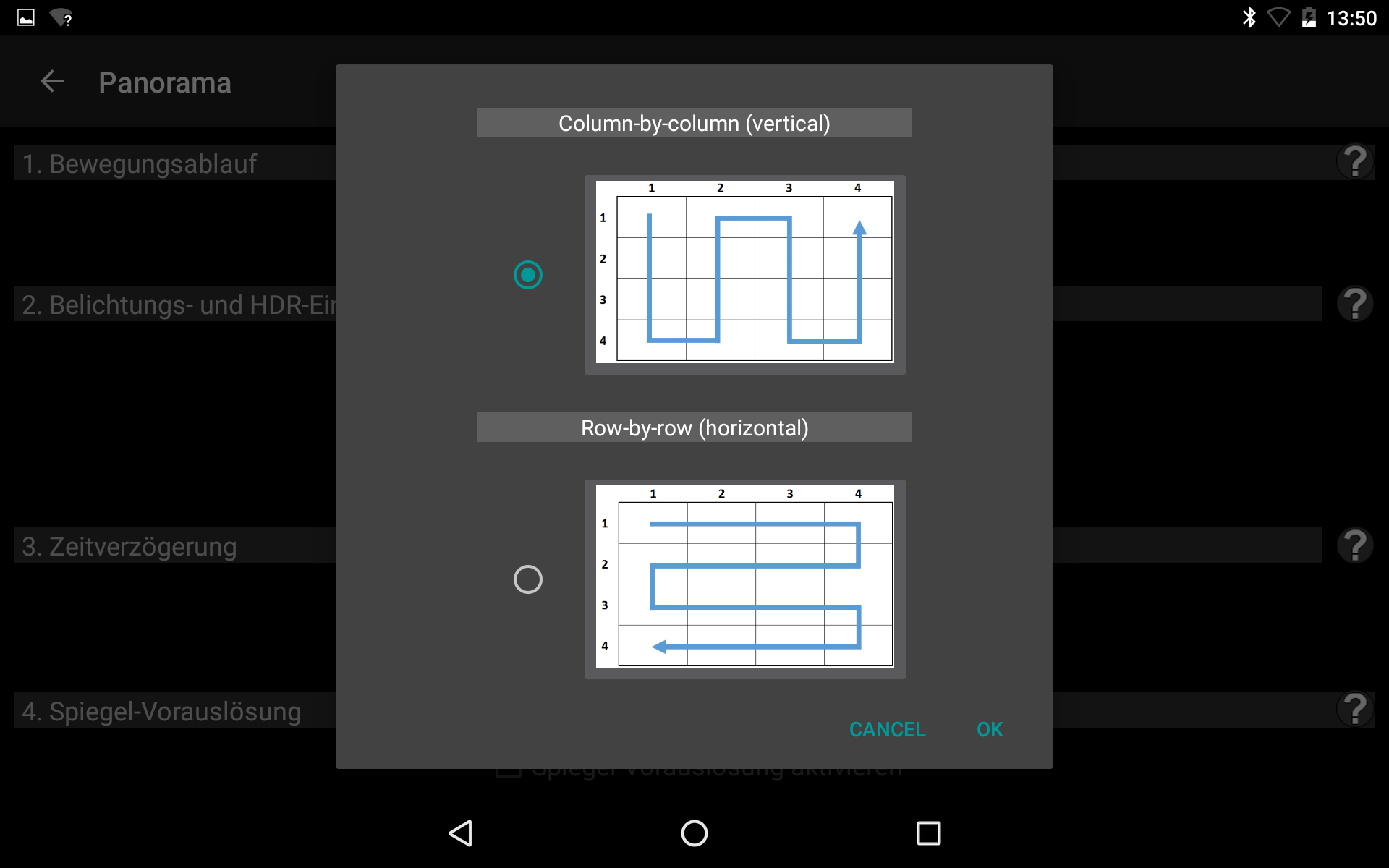
Depending on your scene, you can choose different motion patterns to fit your requirements.
You only need to setup two opposite corners of the panorama, and everything in between will be done automatically.